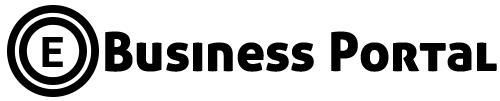A Facebook business page is like any other business page. It markets the products and services of a business and has all the information a customer might need in his/her endeavors with the company. Although, there is a slight distinction with Facebook business pages. This specific business page always has a lot of public exposure, considering that Facebook is a social media platform that connects people from around the world together. It is highly likely that people will get to see various advertisement campaigns and business pages in their news feeds because of Facebook’s news feed algorithm.
Not everyone, unfortunately, is skilled enough to create a Facebook business page that is both enticing and informative to the public eye. However, one must not fear this because creating a Facebook business page is quite simple. Below is a step-by-step guide on how to create an efficient Facebook business page.
Use your personal account to create a Facebook business page.
First, one must log in to his/her personal Facebook account to create a business page. This is so that the business page that person will create will be directed back to that person, should there be any complications within the Facebook business page.
- Create the business page.
In the left side of the Facebook news feed display page, click the ‘Pages’ button. Facebook will direct the news feed to the ‘Pages’ display page and, from there, one must click on the ‘Create Page’ button on the top right side of the display page. A person will then be faced with two options: Business or Brand and Community or Public Figure. Click on the ‘Get Started’ button of the Business or Brand option to start making a Facebook business page.
- Add the necessary information.
To make an effective Facebook business page, one must provide the needed details to showcase the entirety of one’s business. These details include the business’s official username and the pictures of the business’s products and services. In addition to this, a person must also include a brief description of the background of the company. This is to set the tone of the market by labelling the business with its appropriate categories. Furthermore, the business hours should also be specified to give customers a visual when they can interact with the company.
These three steps are essential in making a Facebook business page because people always need the right information to be able to coordinate with a business properly.